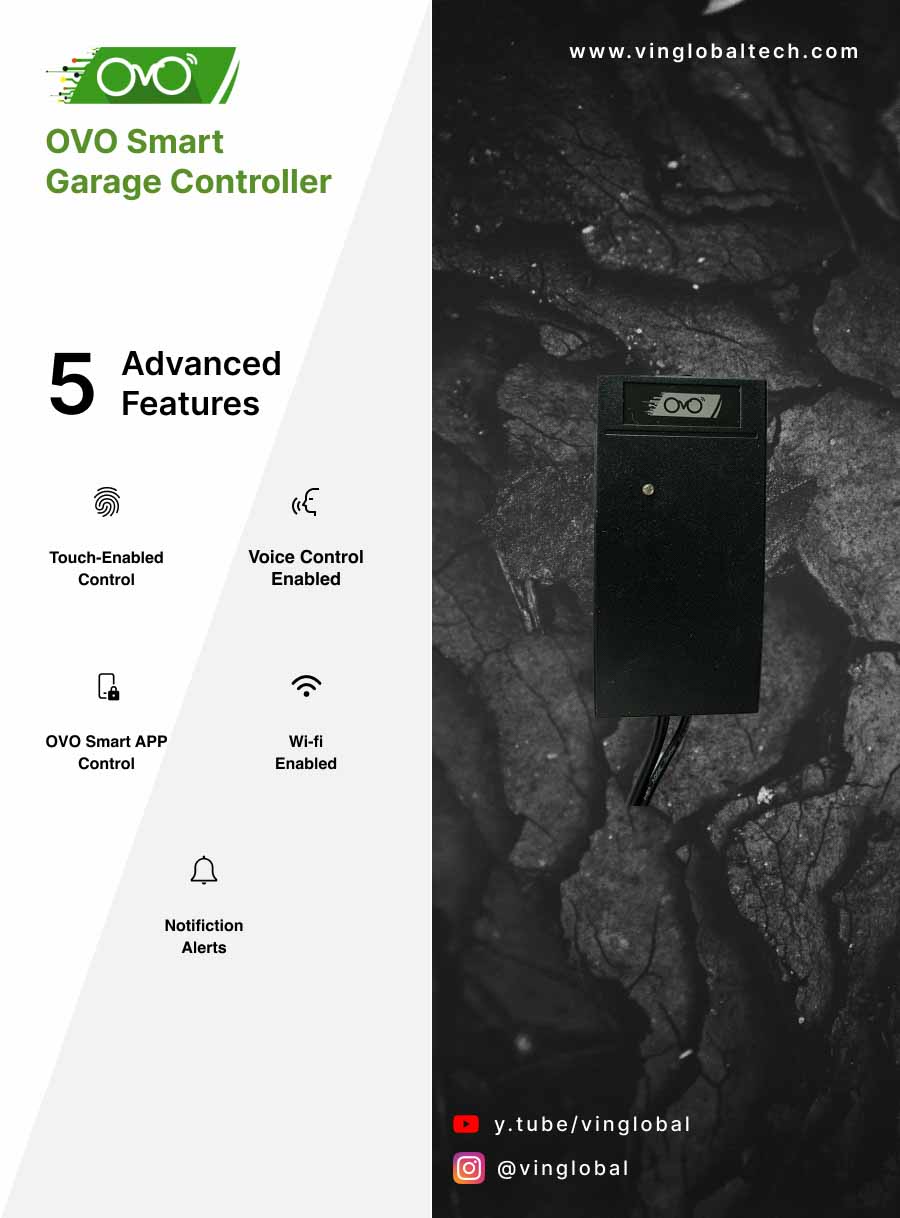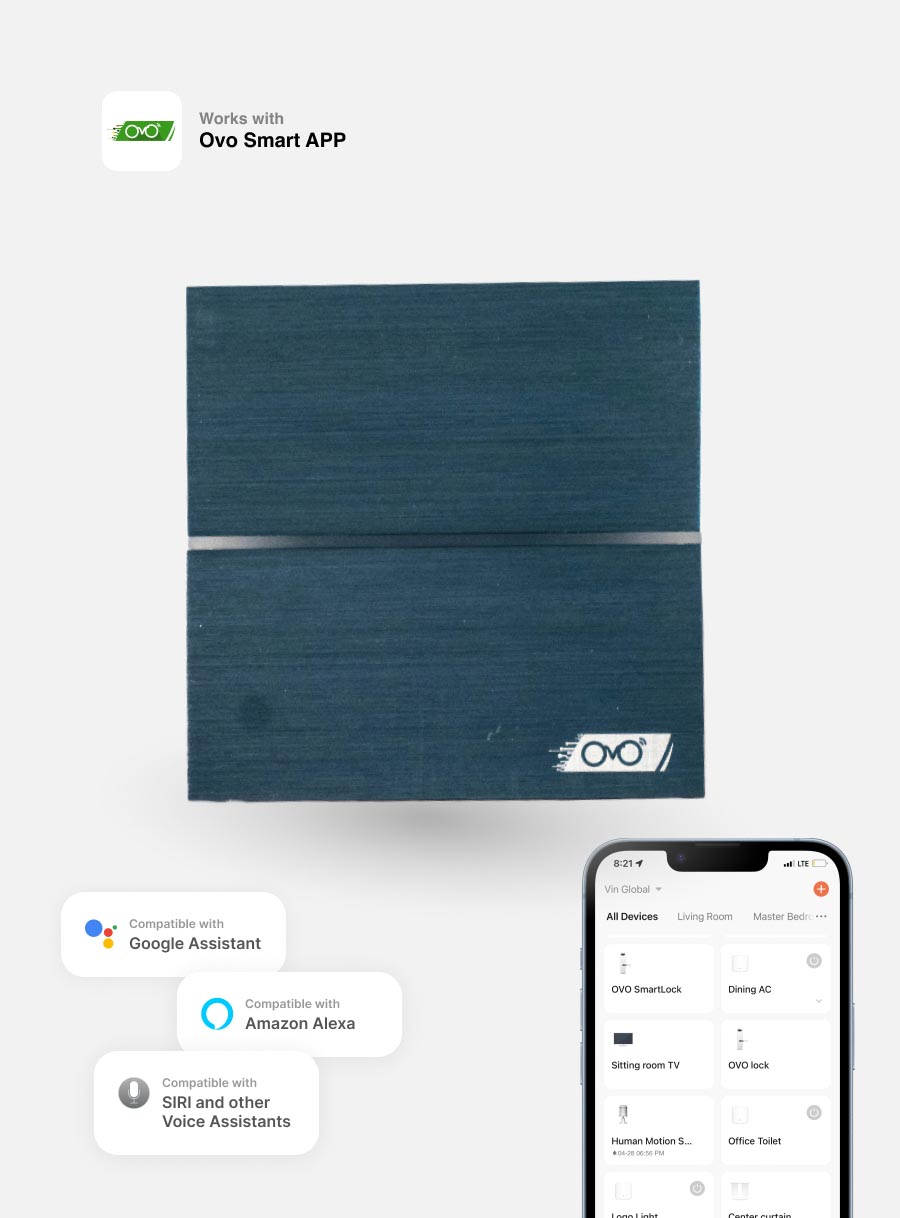OVO Garage Smart Controller
In Stock
₦45,000.00
Description
Product Details
This OVO garage smart controller is used to work with your garage opener and make it controllable by phone using the OVO Smart APP, it’s easy to install and without changing your garage machine, just one to make your garage smart and you will have to open and close garage door by phone, with schedule by voice (Works with Alexa, Siri & google home), You can Query status request open/close records etc. It automatically detect garage door status. You can authorize device control for your family members by “share device” in the OVO Smart APP so that everyone can have access to open and close the garage with the APP.
Description
OVO Garage Smart Controller is compatible With Alexa Echo, Siri, Google Home voice control with No Hub Required.
REMOTE MONITORING: You can open or close the door by OVO Smart APP. You can check garage door open or closed state in real time. You can authorize multiple people for your garage access.
EASY TO USE: instantly control your garage door by pressing the OVO Smart APP on your smartphone. Just connect the smart opener to 2.4G WiFi network.
VOICE CONTROL: You can activate the garage door opener by placing a voice command to your Alexa, Siri or Google Assistant device or by driving near the garage door
BROAD COMPATIBILITY: You can only use one controller per garage door opener. Compatible with most common garage door openers.
TIMER FUNCTION: You can set a schedule for opening and closing your garage door. Quick and easy installation and also without the need for professionals.
COUNTDONW FUNCTION: You can set the countdown time to close or open the garage door.
EASY TO ADD DEVICES:
1. The garage door will activate when added successfully (when the blue LED light stops flashing), so keep the door closed.
Power up garage and red light and blue light flash alternatively.
2. Launch OVO Smart APP. Press the ‘+’ icon in the upper right corner.
3. Select “All Devices”, then select the “Wi-Fi Connector” type.
4. Press “Confirm the indicator quickly blinks”
5. Input the correct 2.4G Wi-Fi password. Then, tap confirm.
6. It will automatically connect with the device. Once this process is complete, it will ask you that you can change the device name. Enter a new name and press ‘Save’.
Specification
| Weight | 3.3 kg |
|---|---|
| Dimensions | 9 × 4 × 9 cm |
| Color | Black |